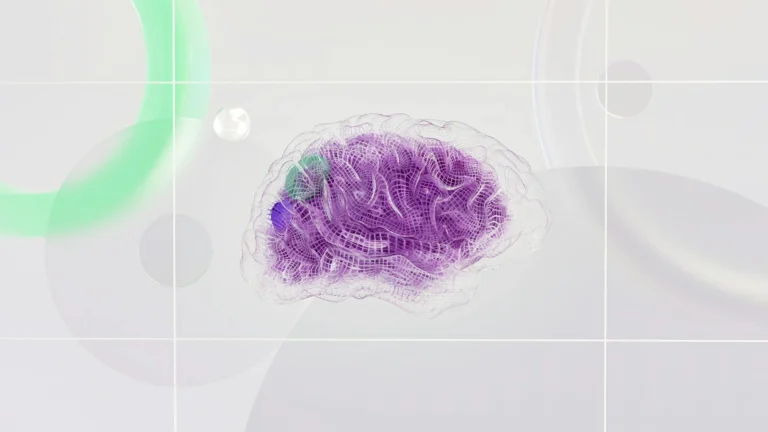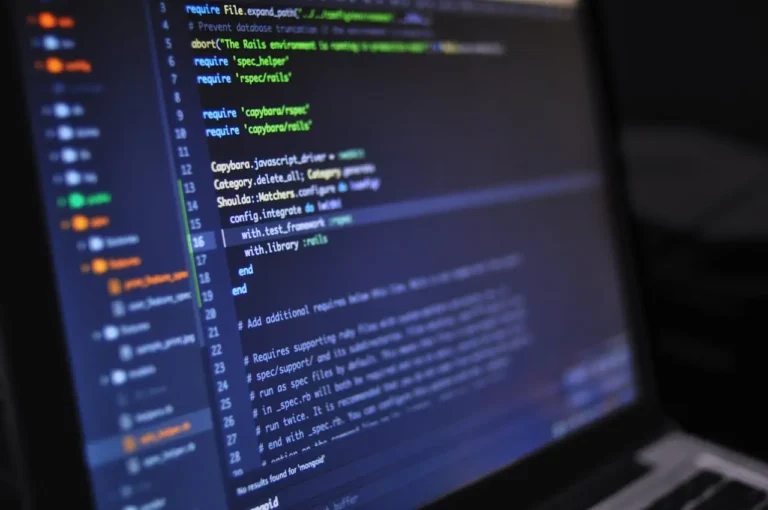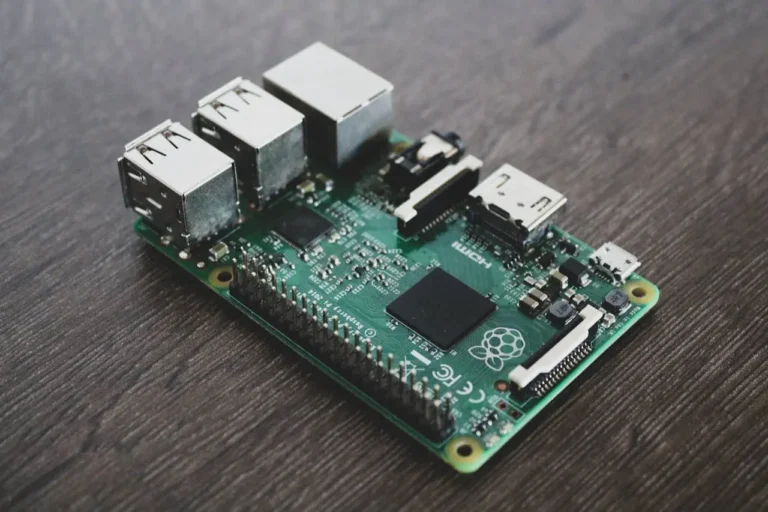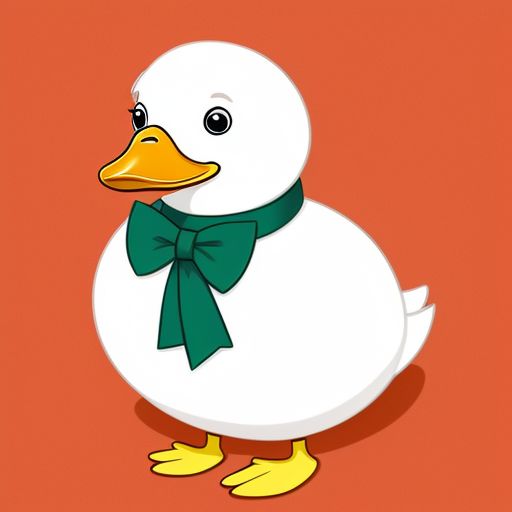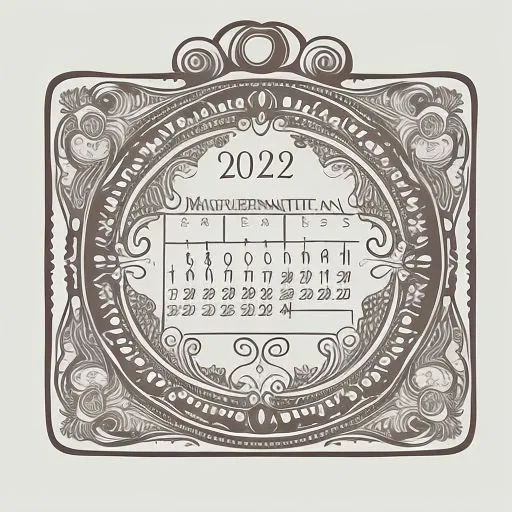WolfQuest Names
Pick random WolfQuest Names on the go. The WolfQuest name generator is a comprehensive database with names adapted for wolves. Choose names suggested by the site as you play. The page is optimized for various devices, offering you multiple choices for usage. You can access the name generator from your computer, tablet, or smartphone, making…